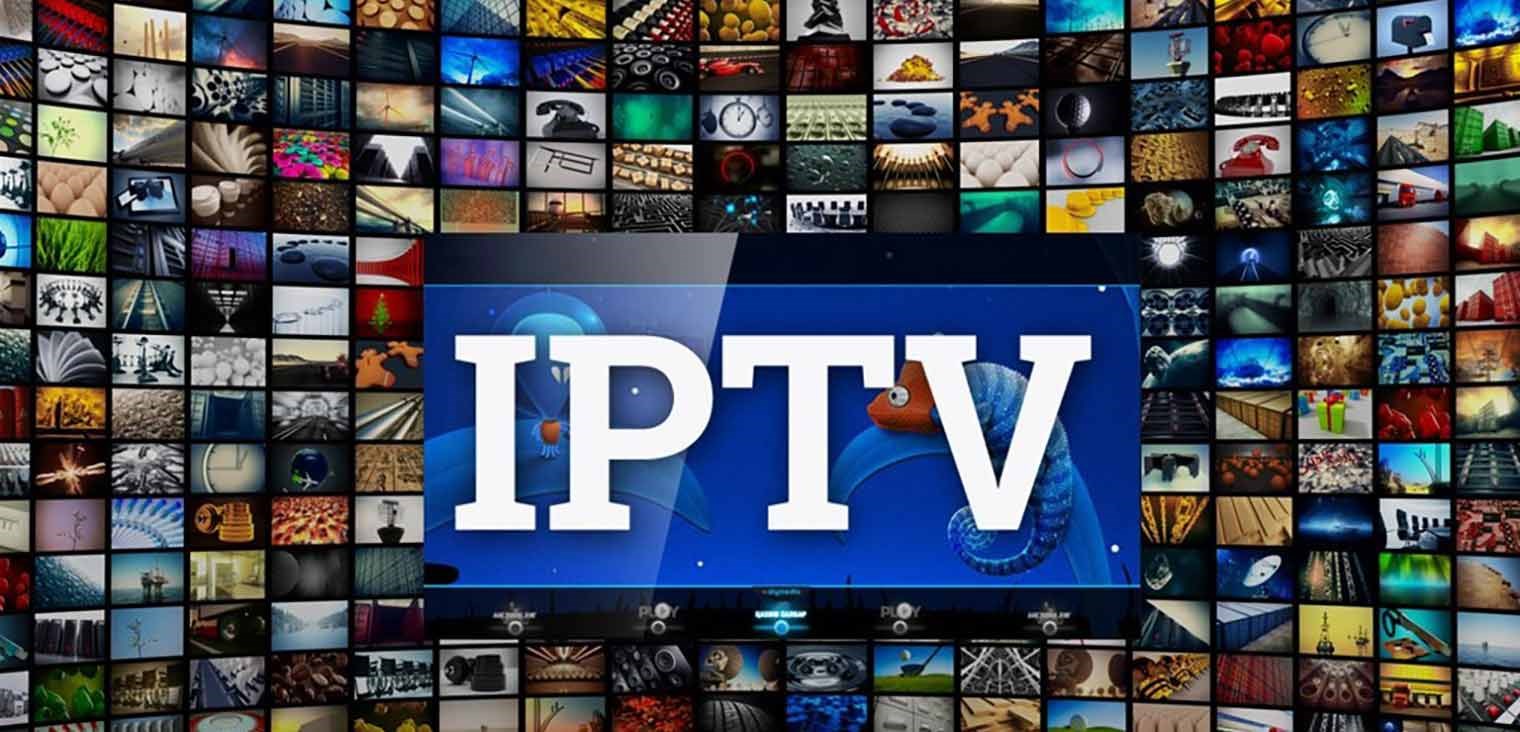Introduction
Buffering is one of the most frustrating experiences for IPTV users. It interrupts live sports events, ruins movie nights, and can make a premium IPTV service feel like a waste.
Even with a top-tier service like Strong IPTV, buffering can sometimes happen if setups aren’t optimized. But the good news is: most buffering issues are easily fixable with the right setup and a few tweaks.
In this guide, we’ll explain why buffering happens, how to fix it, and how to build the best IPTV subscription setup for a flawless streaming experience — especially when using Strong IPTV.
What Causes Buffering When Using Strong IPTV?
Even with the stability of Strong IPTV, several factors can cause buffering:
Internet Speed and Stability
- Insufficient Bandwidth: Streaming IPTV, especially in HD or 4K, demands high-speed internet.
- Connection Drops: Fluctuating internet signals can cause temporary buffering even if speeds seem high.
Poor Device Performance
- Outdated Hardware: Older Firesticks, Android boxes, or Smart TVs can struggle with modern IPTV streams.
- Insufficient RAM: Devices with low memory may freeze or buffer during heavy streaming.
Network Congestion
- Peak Hours: If many people use the internet in your area simultaneously, your speed can drop significantly.
Router and Wi-Fi Issues
- Weak Wi-Fi Signals: Devices located far from the router often suffer from low signal strength.
- Old Routers: A router older than 5 years may not support high-speed connections properly.
IPTV Server Load
- Server Overload: If an IPTV provider’s servers are overloaded, buffering will occur.
Fortunately, Strong IPTV uses premium, load-balanced servers to avoid this problem, making it one of the best IPTV subscription choices.
How Strong IPTV Minimizes Buffering for a Better Experience
Powerful Servers
Strong IPTV uses multiple backup servers, ensuring that if one server is overloaded, another instantly takes over. This redundancy dramatically reduces buffering risks.
Anti-Freeze Technology
Strong IPTV integrates anti-freeze technology that stabilizes streaming, especially useful during major live events like UFC fights or UEFA matches.
Global CDN Network
Their global Content Delivery Network (CDN) ensures streams are distributed across multiple data centers, making sure you get the fastest route to the stream.
How to Fix Buffering When Using Strong IPTV
If you ever face buffering issues even with Strong IPTV, these steps will help:
1. Check and Upgrade Your Internet Speed
- Ensure you have at least 30 Mbps for HD streaming and 50 Mbps or more for 4K.
- Prefer wired (Ethernet) connections over Wi-Fi whenever possible.
2. Restart Your Router and Device Regularly
- Restart your router weekly to clear background cache.
- Restart your Firestick, Android Box, or Smart TV before long streaming sessions.
3. Use a VPN
Some ISPs (Internet Service Providers) throttle IPTV traffic. A good VPN can bypass this throttling, leading to smoother streaming.
4. Reduce Background Devices
- Disconnect unused devices hogging the bandwidth.
- Close background apps on your streaming device.
5. Adjust Buffer Size on IPTV Players
Some apps like TiviMate or XCIPTV allow you to adjust buffer size. Increasing the buffer reduces interruptions.
Best IPTV Setup for Smooth Streaming: The Strong IPTV Way
Strong IPTV + High-Speed Internet + Modern Devices = No Buffering
If you want the ultimate setup, here’s the checklist:
- Strong IPTV subscription
- 100 Mbps or higher fiber internet connection
- Amazon Firestick 4K Max or NVIDIA Shield TV
- Wi-Fi 6 router for stronger, faster wireless connections
- Quality VPN service for traffic management and privacy
- TiviMate Premium IPTV player app with optimized settings
This setup will guarantee minimal to zero buffering.
How to Set Up Strong IPTV for the Best Streaming Quality
Step 1: Install the Strong IPTV App
- Use the official installation guide provided by Strong IPTV after your purchase or trial.
Step 2: Choose the Right IPTV Player
- We recommend TiviMate Premium for Firestick users.
- Smarters Pro is also a great option for Android TVs.
Step 3: Optimize App Settings
- Increase buffer size
- Set stream type to “HLS” if your app supports it
- Use external players like VLC or MX Player if needed
Step 4: Update Regularly
- Always update your apps and firmware to the latest versions for better performance.
Why Strong IPTV Remains the Best IPTV Subscription for 2025
Choosing Strong IPTV ensures:
- Top-Quality Streams: 15,000+ live channels and 30,000+ VOD titles
- Reliable Uptime: 99.9% uptime guarantee
- Multi-Device Support: Compatible with Firesticks, Androids, Smart TVs, PCs, and mobile devices
- Responsive Support: 24/7 customer support for technical help
- Flexible Reseller Opportunities: Manage subscriptions and grow your business easily
It’s not just an IPTV provider; it’s an ecosystem built for quality and growth — perfect for end-users and Strong IPTV resellers alike.
Why Becoming a Strong IPTV Reseller is a Great Move
If you’re looking for a solid business opportunity, becoming a Strong IPTV reseller offers:
- High-Profit Margins: Buy credits wholesale, sell at retail prices
- Zero Inventory Risk: No need for physical stock
- Growing Demand: IPTV subscriptions are booming globally
- White-Label Solutions: Brand the service under your business
By offering one of the best IPTV subscriptions in the market, you guarantee customer satisfaction and recurring revenue.
Common Myths About Buffering and IPTV Debunked
Myth 1: Buffering Means the IPTV Provider Is Bad
Not always. Often, local internet issues or device limitations are the real cause.
Myth 2: Faster Internet Always Fixes Buffering
While important, internet speed alone doesn’t solve issues related to Wi-Fi interference, device capability, or app settings.
Myth 3: Free IPTV Services Are Just as Good
Free services often have overloaded servers and zero anti-freeze technologies. Paid services like Strong IPTV invest heavily in performance.
Final Checklist: Setting Up Strong IPTV for Buffer-Free Streaming
- Fast and stable internet (100 Mbps or more recommended)
- Reliable Wi-Fi or wired Ethernet connection
- Updated streaming devices (like Firestick 4K Max)
- A good VPN if facing ISP throttling
- Trusted IPTV player apps like TiviMate Premium
- Trial test with Strong IPTV before subscribing
Follow this checklist, and you’ll eliminate buffering from your streaming life.
Conclusion
Buffering may seem inevitable sometimes, but with the right strategies and setup, you can enjoy seamless IPTV streaming.
By choosing Strong IPTV, you are already halfway to the best IPTV experience — and by optimizing your internet, device, and app settings, you ensure flawless performance.
Whether you’re a casual viewer or aiming to become a Strong IPTV reseller, understanding and fixing buffering is crucial.
If you haven’t already, get a free trial at strongiptvserver.com and discover why Strong IPTV is the best IPTV subscription for 2025 and beyond.
Smooth streaming awaits. 🔥