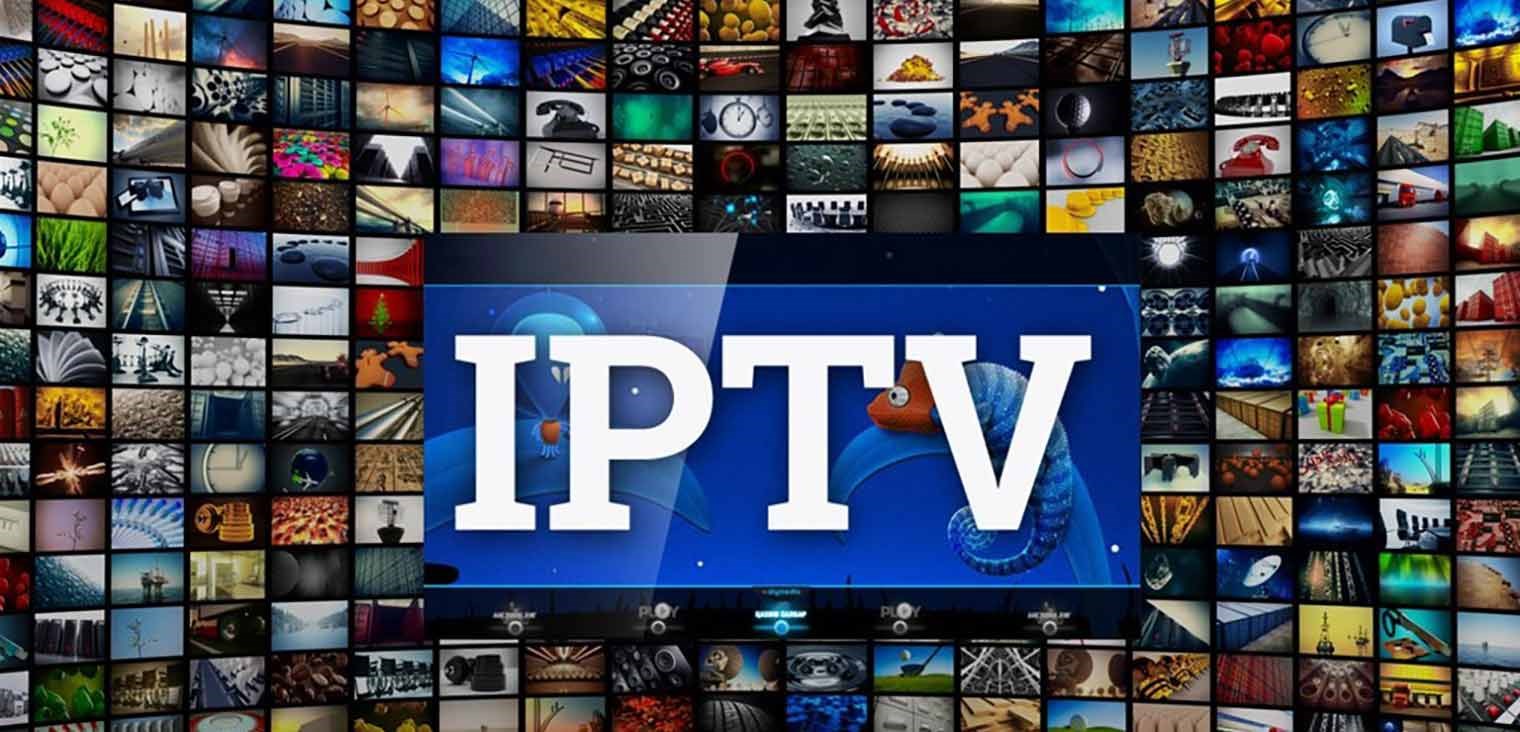Introduction
If you’re into IPTV streaming, choosing the right device is crucial. Should you go with Amazon Firestick, known for its affordability and ease of use, or an Android TV Box, which offers more power and customization?
In this detailed guide, we’ll compare Firestick vs. Android Box for IPTV based on performance, app compatibility, storage, and price. We’ll also cover the best free IPTV for Firestick, how to set up IPTV on both devices, and tips for choosing a reliable IPTV service provider.
By the end, you’ll know which device is best for IPTV in 2024! 🚀
1. What is IPTV & Why Do You Need a Streaming Device?
📺 What is IPTV?
IPTV (Internet Protocol Television) is a modern way to stream live TV and on-demand content through the internet. Instead of using cable or satellite, IPTV delivers TV channels via an internet connection.
Benefits of IPTV:
✔️ Access to thousands of live TV channels worldwide.
✔️ Watch movies, sports, and series on demand.
✔️ No need for cable or satellite subscriptions.
✔️ Compatible with Firestick, Android Box, Smart TVs, and smartphones.
🔥 Why Use Firestick or Android Box for IPTV?
Most IPTV providers require a streaming device since Smart TVs have limited app support. Devices like Firestick and Android TV Box allow you to install and customize IPTV apps for a better streaming experience.
But which device is better? Let’s compare.
2. IPTV Firestick: Is It the Best Budget Streaming Device?
The Amazon Firestick is a small yet powerful streaming device that connects to your TV via HDMI. It runs on Fire OS (based on Android) and allows users to install various IPTV apps like IPTV Smarters, TiviMate, and Perfect Player.
✅ Pros of Using IPTV on Firestick
✔️ Affordable Price – Costs between $30-$60.
✔️ User-Friendly Interface – Easy to navigate, even for beginners.
✔️ Supports IPTV Apps – Compatible with IPTV Smarters, TiviMate, Kodi, and more.
✔️ Portable – Small size, ideal for travel.
✔️ Supports VPNs – Bypass geo-restrictions for IPTV services.
❌ Cons of Using IPTV on Firestick
❌ Limited Storage (8GB) – Can’t store many apps.
❌ 1-2GB RAM – Struggles with high-bitrate IPTV streams.
❌ Requires Sideloading for Some IPTV Apps – Some apps aren’t in the Amazon App Store.
💡 Best for IPTV Beginners & Budget Users
3. Best Free IPTV for Firestick
If you’re looking for free IPTV services on Firestick, try these apps:
🔹 Pluto TV – 250+ free live channels.
🔹 Xumo TV – Live sports, news, and movies.
🔹 RedBox TV – Third-party IPTV with international channels.
🔹 Live Net TV – Free IPTV channels from various regions.
🔥 Warning: Free IPTV services may have ads, lower quality streams, and fewer channels than paid IPTV providers.
4. Android TV Box for IPTV: Is It the Ultimate Streaming Device?
An Android TV Box is a more powerful alternative to Firestick. It runs on full Android OS and supports more IPTV apps, storage expansion, and better connectivity options.
✅ Pros of Using an Android TV Box for IPTV
✔️ More Powerful Hardware – Up to 8GB RAM for smoother streaming.
✔️ Supports All IPTV Apps – Install any app from Google Play or sideload APKs.
✔️ Wired Ethernet Connection – Provides faster and more stable IPTV streaming.
✔️ Expandable Storage – Supports USB or SD card storage.
✔️ 4K & HDR Support – Higher quality streaming with Dolby Atmos & DTS Audio.
❌ Cons of Using an Android TV Box for IPTV
❌ Higher Price – Premium models like NVIDIA Shield cost over $150.
❌ Bulky & Less Portable – Not as compact as Firestick.
❌ Software Quality Varies – Some cheap Android Boxes have outdated firmware.
💡 Best for Power Users & High-Quality IPTV Streaming
5. Best IPTV Service Provider: Firestick vs. Android Box Compatibility
A good IPTV service provider ensures smooth streaming and access to thousands of channels. Let’s see how Firestick and Android TV Box handle IPTV services.
✅ Firestick IPTV Service Compatibility
✔️ Works well with IPTV Smarters, TiviMate, and Perfect Player.
✔️ Requires sideloading for some IPTV apps.
✔️ Best for budget IPTV users who need a simple setup.
✅ Android TV Box IPTV Service Compatibility
✔️ Supports all IPTV apps from Google Play & third-party sources.
✔️ Handles high-bitrate 4K IPTV streams smoothly.
✔️ Best for premium IPTV users who want a powerful device.
💡 Winner: Android TV Box offers better compatibility for premium IPTV services.
6. Firestick vs. Android TV Box: Performance Comparison
| Feature | Firestick | Android TV Box |
|---|---|---|
| Processor | Quad-Core | Octa-Core |
| RAM | 1-2GB | 2-8GB |
| Storage | 8GB | 16GB+ |
| 4K Support | Yes (Firestick 4K) | Yes |
| Internet Connection | Wi-Fi only | Wi-Fi & Ethernet |
| App Compatibility | Limited | Full Android App Support |
💡 Best for Performance: Android TV Box (More RAM, Storage, and Connectivity).
7. IPTV Setup Guide: Firestick vs. Android TV Box
How to Install IPTV on Firestick
1️⃣ Go to Settings > My Fire TV > Developer Options.
2️⃣ Enable “Apps from Unknown Sources”.
3️⃣ Download Downloader App from Amazon Store.
4️⃣ Enter IPTV APK URL (e.g., IPTV Smarters).
5️⃣ Install and Open IPTV App.
How to Install IPTV on Android TV Box
1️⃣ Go to Google Play Store.
2️⃣ Search for IPTV Smarters, TiviMate, or Perfect Player.
3️⃣ Download & Install the app.
4️⃣ Enter IPTV provider details.
5️⃣ Start Streaming IPTV.
💡 Easier Setup? Android TV Box wins because it allows direct downloads from the Play Store.
8. Firestick vs. Android TV Box: Price Comparison
- Firestick Prices:
- Firestick Lite – $30
- Firestick 4K – $50
- Firestick 4K Max – $60
- Android TV Box Prices:
- Basic Models – $50-$80
- Mid-Range (Xiaomi Mi Box, BuzzTV) – $100-$150
- High-End (NVIDIA Shield) – $200+
💡 Winner for Budget Users: Firestick is the best choice for affordability.
9. Troubleshooting Common IPTV Issues
🔥 Firestick IPTV Problems & Fixes
❌ Buffering Issues – Use a VPN or upgrade internet speed.
❌ App Crashes – Clear cache & reinstall the app.
❌ Slow Performance – Restart Firestick & remove unused apps.
⚡ Android TV Box IPTV Problems & Fixes
❌ No Sound or Video – Change video codec in app settings.
❌ IPTV App Not Opening – Enable “Unknown Sources” for sideloaded apps.
❌ Wi-Fi Disconnecting – Use a wired Ethernet connection.
10. Final Verdict: Which Device is Best for IPTV?
✅ Choose Firestick if:
✔️ You want a budget-friendly IPTV device.
✔️ You need a simple plug-and-play experience.
✅ Choose Android TV Box if:
✔️ You need powerful hardware for 4K streaming.
✔️ You use a premium IPTV service provider.
🎯 Final Recommendation: Firestick for budget IPTV, Android TV Box for performance & flexibility.
Which device do you prefer? Let us know in the comments! 🚀