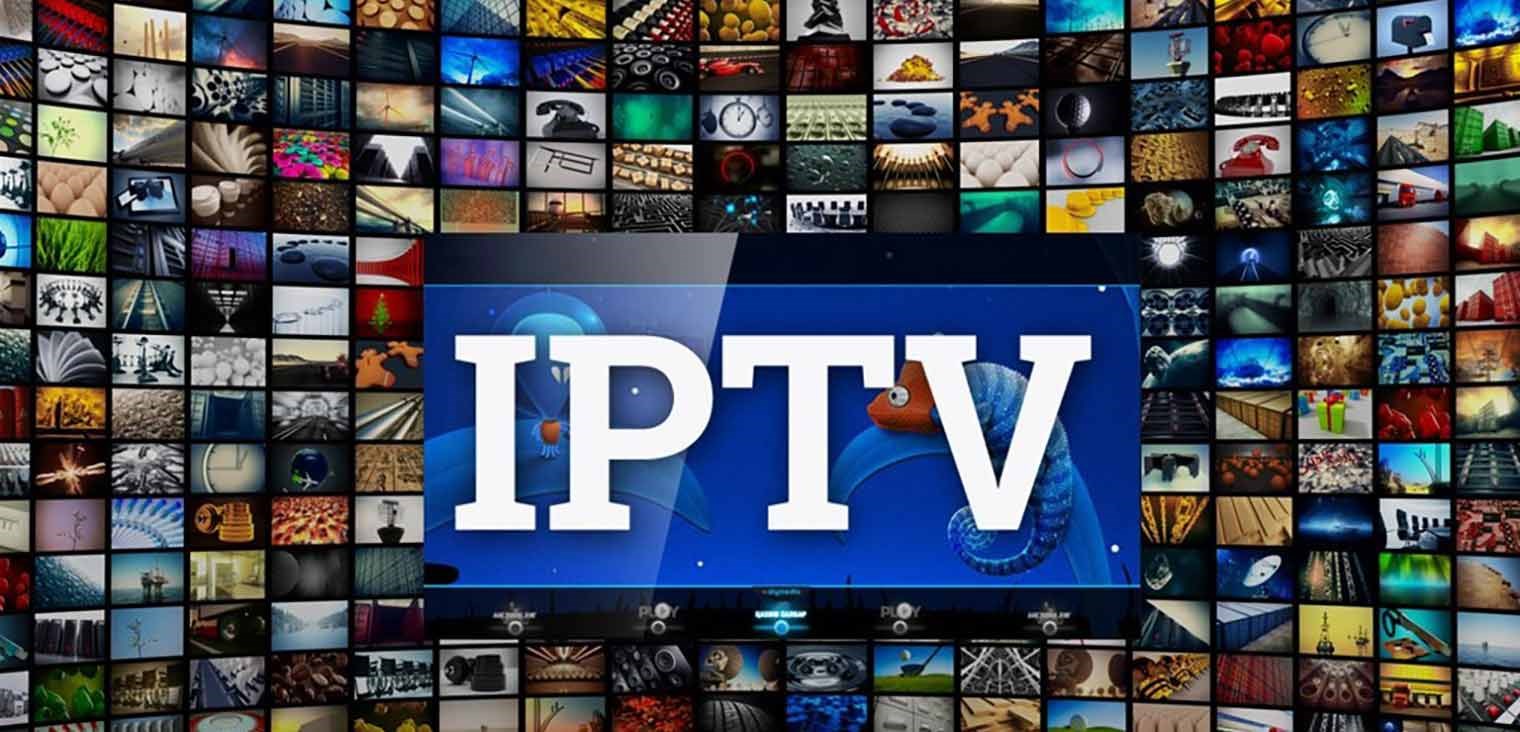How to Download and Set Up IPTV on Your Device
In recent years, IPTV (Internet Protocol Television) has emerged as a popular alternative to traditional cable and satellite TV services. The ability to stream live TV, movies, sports events, and even on-demand content via the internet offers a level of convenience and flexibility that traditional TV simply can’t match. For those looking to cut the cord and explore IPTV, setting it up on your device can seem intimidating. However, with the right knowledge, the process is relatively straightforward.
This comprehensive guide will take you through the entire process of downloading and setting up IPTV on your device. Whether you’re using a smartphone, tablet, smart TV, or even a computer, we’ll cover everything you need to know to get started with IPTV.
What is IPTV?
Before we get into the technical setup, it’s essential to understand exactly what IPTV is and why it’s becoming so popular among viewers worldwide.
IPTV (Internet Protocol Television) refers to the delivery of television content over the internet rather than via traditional satellite or cable methods. Unlike traditional broadcasting, where signals are transmitted over radio frequencies, IPTV delivers television content in packets over an internet connection.
This method allows IPTV to offer flexibility, customization, and a wide variety of channels that might not be available through regular television subscriptions. IPTV services often include not only live TV but also on-demand content, pay-per-view events, and much more.
IPTV services can also support streaming in ultra-high-definition (UHD) and 4K, providing crystal-clear quality that many satellite and cable providers can’t match. Additionally, IPTV services are often cheaper and more customizable, offering different subscription plans, content types, and streaming options to suit individual preferences.
Why Choose IPTV?
There are numerous benefits to using IPTV over traditional cable TV. Here are some of the key reasons why more viewers are making the switch to IPTV:
- Cost-Effective: IPTV is often much cheaper than cable subscriptions. Most IPTV services offer affordable pricing plans with no hidden fees or long-term contracts. If you’re looking for the best IPTV subscription, many providers offer great deals for those who want to save money while enjoying high-quality entertainment.
- Wide Range of Content: With IPTV, you get access to thousands of channels from around the world, including sports, movies, news, international channels, and niche content.
- High-Quality Streaming: IPTV services often offer high-definition (HD), 4K, and even 8K streaming quality, ensuring that you get the best viewing experience.
- On-Demand Content: In addition to live TV channels, IPTV services often come with an extensive library of on-demand movies, TV shows, and even video-on-demand (VOD) services.
- Flexibility: With IPTV, you can stream content on multiple devices at the same time—smartphones, tablets, computers, smart TVs, and set-top boxes. You can even access IPTV on the go with mobile devices.
Step 1: Choose the Right IPTV Service Provider
Before you can start downloading and setting up IPTV on your device, you first need to choose a reliable IPTV service provider. There are numerous IPTV providers available, each offering different content, pricing plans, and streaming options. To ensure a great experience, you’ll need to select a reputable provider.
Here are some tips on how to choose the best IPTV service:
- Content Variety: Look for a provider that offers a wide range of channels. The best IPTV services provide access to sports channels, news, movies, TV shows, and international content.
- Streaming Quality: Opt for a provider that offers HD, 4K, or even 8K streaming, depending on your viewing preferences and the capabilities of your device.
- Device Compatibility: Ensure that the IPTV service supports the device you plan to stream on, such as your smartphone, tablet, computer, or smart TV.
- Customer Support: Reliable customer support is important in case you encounter technical issues. Check if the provider offers round-the-clock support via chat, email, or phone.
- Price: IPTV subscriptions are generally more affordable than traditional cable, but the prices can vary. Choose a provider that fits your budget while offering the features you need.
Some popular IPTV service providers include StrongIPTV, IPTV Smarters, Tivimate, and GSE Smart IPTV.
Step 2: Download and Install IPTV Apps
Once you have chosen your IPTV provider and subscribed to their service, you will need to download the appropriate IPTV app for your device. Here’s a breakdown of how to download and install IPTV apps for different devices.
For Android Devices (Smartphones and Tablets)
- Open the Google Play Store: Launch the Google Play Store on your Android device.
- Search for the IPTV App: In the search bar, enter the name of the IPTV app you want to download. Popular IPTV apps for Android include Tivimate, IPTV Smarters, GSE Smart IPTV, and Perfect Player.
- Install the App: Select the app you want and tap the Install button. The app will download and install on your device.
- Open the App: After installation, tap the app icon to launch it.
For iOS Devices (iPhone and iPad)
- Open the App Store: Launch the App Store on your iOS device.
- Search for the IPTV App: Use the search function to find IPTV apps like IPTV Smarters, GSE Smart IPTV, or Tivimate.
- Install the App: Tap the Get button next to the app and follow the prompts to install it.
- Launch the App: Once installed, tap the app icon to open it and begin setting up.
For Smart TVs (Android TV, Samsung, LG, etc.)
- Open the App Store: On your smart TV, navigate to the app store. This could be Google Play on Android TVs, or the LG Content Store for LG TVs.
- Search for IPTV App: Use the search bar to find the IPTV app you want to install, such as Tivimate or IPTV Smarters.
- Install the App: Select the app and click Install to add it to your TV.
- Open the App: Once installed, open the app and proceed with the setup.
For Windows or Mac Computers
- Download IPTV Software: For PCs and Macs, you can download IPTV software like VLC Media Player, Kodi, or Perfect Player.
- Install the Software: Follow the installation instructions for your operating system.
- Launch the Software: Once installed, open the software and begin setting it up.
Step 3: Setting Up IPTV on Your Device
After downloading the app or software, it’s time to configure it with the necessary details. The setup process is typically straightforward, but it may vary depending on the app you are using.
Here’s how to configure most IPTV apps:
- Open the IPTV App: Launch the app on your device.
- Enter Subscription Information: Your IPTV provider should have provided you with an M3U URL or a username and password. If your provider gives you an M3U URL, you can simply paste it into the app. Some apps may also require additional details like an EPG (Electronic Program Guide) URL.
- Add Channels: Once you enter the necessary information, the app will load the available channels for you to browse. Depending on the app, this may take a minute or two.
- Save and Enjoy: After the app has loaded the channels, you’re all set to start watching! Simply browse through the available content and enjoy your IPTV service.
Step 4: Troubleshooting and Optimizing Your IPTV Setup
Even with the best IPTV service provider, you may occasionally encounter some issues. Here are some troubleshooting tips to help ensure that your IPTV setup runs smoothly:
- Check Your Internet Speed: A stable and fast internet connection is essential for smooth IPTV streaming. For HD streaming, ensure that you have a minimum of 10 Mbps, and for 4K content, aim for at least 25 Mbps.
- Clear Cache: If the IPTV app is buffering or acting sluggish, try clearing the cache and data from the app settings. You can also try reinstalling the app if the issue persists.
- Use a VPN: In some regions, IPTV services may be blocked or throttled. Using a VPN (Virtual Private Network) can help you bypass these restrictions and enjoy uninterrupted streaming.
- Switch Servers: Some IPTV providers allow you to switch between different servers if one is experiencing issues. Check the app or provider’s settings for this option.
- Update the App: Ensure that your IPTV app is up to date by checking for updates in the app store. Developers frequently release updates to fix bugs and improve performance.
Conclusion
Setting up IPTV on your device is a straightforward process that opens up a world of entertainment. Whether you choose to stream on a smartphone, tablet, smart TV, or computer, IPTV offers you the freedom to watch your favorite content anytime, anywhere. By following the steps outlined in this guide, you can easily download and set up IPTV, ensuring a smooth and enjoyable viewing experience.
With the right IPTV service provider, the best IPTV subscription, and a stable internet connection, you’ll be able to enjoy high-quality streaming on your device in no time. So, what are you waiting for? Take the plunge and start streaming